Holding a mental health-themed image and GIF making session [60 mins]

Contributed by
Aye Mind
Introduction
The Aye Mind team believes that young people can be supported to have conversations about serious matters like mental health using less serious methods. This is because young people often find it easier to talk about difficult issues through light-hearted activities.
We decided to use images and GIFs (animated images) to get young people thinking about mental health. To do this, we ran a series of image and GIF-making workshops that showed young people fun and simple ways to create mental wellbeing messages and images that they could share across the internet and with their peers. It’s a good way to discuss difficult topics and talk about mental health in a supported environment. It also offers the opportunity to use the internet and social media to have these discussions.
Steps
1. Set the session up
Before the session starts, set up the project, and have all the equipment to make images to hand. This includes coloured paper, post-its, speech bubble post-its, lego, play-doh, and a camera/camera phone.
2. Introduce the Aye Mind image making activity [5 minutes]
It’s important for young people to know why they are doing this activity and what they will get out of it. It is a hands-on activity to get people chatting about mental health in a fun way. During the session, young people will be making an image or GIF to share online.
3. Icebreaker – 100 things my pal would say [10 minutes]
Ask the whole room to stand around one wall with post-it notes at the ready. As quickly as they can, ask everyone to come up with as many mini-personas as possible. This involves them simply jotting down a name, and a quote about mental health on the post it notes.
It could be something someone has said recently, something completely made up, or their name with something they’d say. Remind everyone to keep things confidential and not share something personal without the individual’s consent. Give an example of something that they could write. For example:
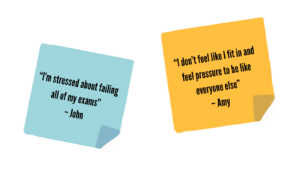
You might want to consider having some subjects as prompts in case people get stuck e.g. online bullying, depression, social media, body image, and eating habits. This can range from more serious to light hearted topics.
4. Speech bubbles – Making messages [20 minutes]
Form groups of 2-3 young people. Ask everyone to look at the wall and take as many post-its as they want from the wall. Then get them to generate short messages to reply to the post-its. These messages could be questions, or feel-good messages that will be written in the mini-speech bubbles. For example, in response to Amy’s quote about feeling like they don’t fit in, a message could be:
“Be yourself, not a clone”
5. Image making – Taking the messages and making images to share online [20 minutes]
Ask the groups to choose the best messages they came up with and use them to make a fun image using any of the materials that you have provided. They should use colourful paper as background to the photo. A scene should be arranged in front using toys and building blocks that relate to the message on their speech bubble.
Once they are happy with the setup, they should take a photo on a camera, or young people can use their phones. If groups have finished their images earlier than other people, they can make another one. Using the example of Amy above who didn’t feel like they fit in, the group could create the below image to support the “Be yourself, not a clone” message.

6. GIF making [20 minutes]
If you want young people to try making a GIF (an animated image) they would follow the same steps, but rather than take one photo of the image that they have created, ask them to take a few. They would do this by setting up a scene, taking a photo of it, changing the scene in a way that relates to their message, and then taking another photo.
These images can then be uploaded from a phone straight to a website, such as GIPHY to make the GIF.
Once the photos have been uploaded, choose the speed that you want the images to change in the GIF and download it. Save the GIF on your computer in a folder called ‘Aye Mind’.
7. Share their images / GIFs online
Ask the young people to share the images online, tagging #AyeMind @ayemind99 on Twitter. They can also look at the hashtag to see what other people have been creating.
Software and tools
Materials for the sessions
- Cameras
- Camera phones
- Post its
- Sharpies
- Mini speech bubbles
- Scissors
- Play doh
- Large bright paper
- Lego
Tools to create GIFs

A website that lets users (13+) create GIFs for free, or search a database of existing GIFs.
Did you find this useful?
Great! Please tell us how this helped.
How could this be improved?